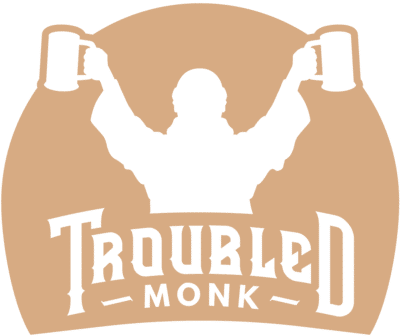Frequently Asked Questions
- Ensure you have a unique email address to use that has not be used on the Troubled Monk retail store.
- Go to: wholesale.troubledmonk.com.
- Fill out the registration section on the left hand side of the screen.
– Your AGLC number is 6 digits.
– If your business is not registered with AGLC (ordering soda only), enter 000000. - Click Register.
- You will be redirected to a Thank You page and will receive a confirmation email to the email you used to register.
- Click the link from the Thank you page back to the wholesale site and login on the right hand side under Existing Account Holders.
– You can sign in with the username you set up, or your email address and your selected password.
– Click on Remember Me, if you would like the site to automatically log you in for later sessions.
- Go to wholesale.troubledmonk.com.
- Login with your username or email and your selected password.
- Click on Remember Me, if you would like the site to automatically log you in for later sessions.
- Scroll through the Shop Page to see all products or select the category of products you would like to view by using the Category drop down menu on the left hand side.
- Select the amount of each product you would like to order.
– NOTE: All price shown on page include GST.
– Can Deposit will be added after checkout. - Select Checkout.
- Your address will show up as the one you have registered with. This will be considered your BILLING and DELIVERY address.
- If you would like delivery to a different address, select Ship to a Different Address (located under the populated address).
- If you would like to let us know of any requests, put them in the Order Notes. You can also use this section to enter your own PO number. This section will show up on all correspondence regarding this order.
- Your delivery date and day will automatically be populated based on your shipping address postal code.
- Delivery date will automatically show as your next available day for delivery. You can select a later date (up to 4 weeks) by clicking on the Delivery Date window and selecting the date you would prefer.
- If you are not within our delivery zone, your order will automatically show as Pickup in Red Deer Taproom and will be available for your pickup at 5551 45th Street in Red Deer unless you have made alternative delivery arrangements with your salesperson.
- If you are within our delivery zone, your order will be delivered on the day that is stated on your order.
All payments through the Wholesale Website must be made directly to Troubled Monk. (Payments made to the AGLC will NOT be accepted)
Credit Card:
- Select Credit Card.
- Enter your Credit Card information.
- Complete the Captcha to ensure your credit card information is secure.
- Place Order.
- You will receive 2 emails:
– Order Details.
– Invoice.
Interac E-Transfer:
- Select Interac E-transfer.
- Place Order.
- You will receive an Order Details email immediately and an Invoice email once our team has confirmed the order.
- Pay your total amount due to [email protected]. Ensure to include your order number.
- Once payment is received, you will receive an emailed completed invoice.
- You will receive your order on the next delivery day in your delivery zone.
Invoice Me
- Select Invoice Me.
- Place Order.
- You will receive an Order Details email immediately and an Invoice email once our team has confirmed the order.
- Have a cheque ready for pick up when your delivery is made.
- Cheque to be made out to: Troubled Monk.
- The website is saying that my email already exists?
Our wholesale and retail websites are linked. Therefore, you must use a unique email address from the one you may have used on the Troubled Monk retail shop.
If you have a unique email address and are still not able to register, try the forgot password option to set up a new password, or contact [email protected] - The website will not load or not process my order?
Because we have great security on our site to protect your information, this is generally a cache or cookie issue. Try clearing your cache and/or cookies and try again.
If this doesn’t work, try closing down your browser and opening a different one (ie: close Internet Explorer and try Google Chrome). - Other Problems:
Contact us at [email protected] and we will find a solution for you!